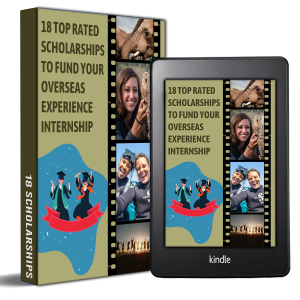 Let us know where to send additional funding opportunities whilst you download these 18 top scholarships for experiential travel adventures!
Let us know where to send additional funding opportunities whilst you download these 18 top scholarships for experiential travel adventures!
Camdeboo Reserve (service provider):
Monkeyland (service provider): 044 534 8906, info@monkeyland.co.za
White Shark Africa (service provider):
Derrick (Guesthouse farmer): 078 996 9348
Working hours for course instructors / field specialists
Working days / hours on the program are Monday to Friday, 8AM to 5PM. One hour for lunch and other coffee breaks as needed throughout the day. Midmonth on the reserve you will be required to work one weekend Whilst on the game reserve, you will also be required to work later and earlier on occasion as requested by students in the case of night shoots, sun rise and sun set time lapses etc. Optional. You can optionally drive and guide weekend trips for additional cash payments. This time and effort is entirely separate from your course instructor / field specialist work
Food and catering for Course Instructors / Field Specialists
Whilst working on the course you will be entitled to eat standard meals provided by Africa Media and the game reserve. This includes breakfast, lunch, dinner. If you choose not to eat, no additional compensation will be offered.
Accommodation for Course Instructors / Field Specialists
If required you will be provided with accommodation whilst working on the program. This will be in a shared room with a maximum of one other course instructor or field specialist. On occasion, you may be required to share accommodation with students when on the game reserve. If you choose not to take advantage of accommodation offer, no additional compensation will be paid for your own accommodation.
Can I film whilst on the reserve
During your time on the game reserve, you will only be able to film for the following
What reserve(s) do we visit
Reserve choice will be determined by company CEO prior to month start and dependent on student number, and space availability. The current reserve options are
What dates do we go to reserve?
The precise dates vary from month to month, but typically will be the second Wednesday of a month, between the 11 – 14th. 8 nights will be spent on the reserve.
Payment Terms
Course instructors payment will occur on last working day of month following compleation of program. Bonus payment will occur when (a) student videos are successfully uploaded onto Africa Media Youtube channel / photojournalism playlist and link of proof is sent to company COO amd (b) all expense slips have been submitted to Company CFO. As instructor is freelance postion, no taxes or benefits will be withhold
Welcome
This set of tabs outlines the daily activities and important notes (goals) that course instructors and field specialists need to adhere to during the teaching of this program.
Please note – the schedule offers some more advanced options for ‘experienced students’ who either arrive with a high degree of skill or partake in the program for two months. But also appriciate the program cannot be ‘rewritten’ for the individual needs and wants of each student.
[wptb id=39310]
[wptb id=39312]
[wptb id=38092]
[wptb id=38112]
Instructor notes
The two aims of this workshop are
Process
Key discussion points
Instructor notes
The aims of this workshop are
Process
Key discussion points
Instructor notes
The aims of this workshop are
Process
Key discussion points
Instructor notes
The aims of this workshop are
Process
Key discussion points
Instructor notes
The aims of this workshop are
Process
Key discussion points
Instructor notes
The aims of this workshop are
Process
Key discussion points
Instructor notes
The aims of this workshop are
Process
Key discussion points
Instructor notes
The aims of this workshop are
Process
Key discussion points
Optional if students have compleated online learning
[embedyt] https://www.youtube.com/embed?listType=playlist&list=PL-ymWjMrf5K20zIaQIS9S_9eZiHQwSYRH&layout=gallery[/embedyt]