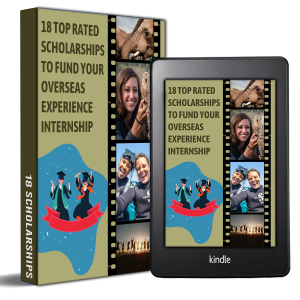 Let us know where to send additional funding opportunities whilst you download these 18 top scholarships for experiential travel adventures!
Let us know where to send additional funding opportunities whilst you download these 18 top scholarships for experiential travel adventures!
Monkeyland KZN (service provider): Paula 066 479 6138, info@monkeyland.co.za
Reel van der Merwe(Boat Provider): 066 4300354
Elton Polly (boat provider):
Monkeyland (service provider): Vijver Jonck,72 613 2261 info@monkeyland.co.za
What are my working hours
Working days / hours on the program are Monday to Friday, 7AM (sometimes earlier depending on launch) to 5PM. One hour for lunch and other coffee breaks as needed throughout the day. Due to the unpredictability of the ocean conditions, you may be required to move work days to the weekends and then treat weekday bad weather days as weekend days. Optional. You can optionally drive and guide weekend trips for additional cash payments. This time and effort is entirely separate from your course instructor work
Food and catering for Course Instructors / Field Specialists
Whilst working on the course you will be entitled to eat standard meals provided by Blue Wilderness at the student house. This includes breakfast, lunch, dinner. If you choose not to eat these meals, no additional compensation will be offered.
Can I film whilst diving on the program
During your time diving on the course, you will only be able to film only using a course GoPro (or equivalent camera). If you would like to use course cameras or personal cameras, then this is only allowed on any weekend diving you do privately or through the course, by prior agreement with either Fiona Ayerst or Jackie Griffin.
On course, filming using the Gopro is for the following purposes
What are the program locations and expeditions?
Most expeditions are to the sea with Blue Wilderness. However pools sessions will be organised and two trips to nature reserves.
Accommodation
If required you will be provided with accommodation whilst working on the program. This will be in a shared room with a maximum of one other course instructor or field specialist. If you choose not to take advantage of accommodation offer, no additional compensation will be paid for your own accommodation.
Payment Terms
Basic payment will occur on last working day of month following compleation of program. Bonus payment will occur when (a) student videos are successfully uploaded onto Africa Media Youtube channel / UWvideo playlist and link of proof is sent to company CEO amd (b) all expense slips have been submitted to Company CFO. As instructor is freelance postion, no taxes or benefits will be withhold
Welcome
This set of tabs outlines the daily activities and important notes (goals) that Course directors, instructors and field specialists need to adhere to during the teaching of this program. When teaching, please be cognisant of the following important fact. Days will be lost to weather conditions. In such cases, such lost days will be counted as ‘bad weather days’, and weekend days will be used to make up for lost days. Even though this can happen it is, vital that the course is taught in the order that it is presented here. Everything has been compiled and set out to flow naturally in the correct order. If you mix it up it will be a mess.
[wptb id=38069]
[wptb id=38090]
[wptb id=38092]
[wptb id=38112]
Welcome
This set of tabs outlines the daily activities and important notes (goals) that Course directors, instructors and field specialists need to adhere to during the teaching of this program. When teaching, please be cognisant of the following important fact. Days will be lost to weather conditions. In such cases, such lost days will be counted as ‘bad weather days’, and weekend days will be used to make up for lost days. Even though this can happen it is, vital that the course is taught in the order that it is presented here. Everything has been compiled and set out to flow naturally in the correct order. If you mix it up it will be a mess.
[wptb id=38069]
[wptb id=38090]
[wptb id=38092]
[wptb id=38112]
Instructor notes
The aims of this workshop are
Process
Key discussion points
Instructor notes
The aims of this workshop are
Process
Key discussion points
Instructor notes
The two aims of this workshop are
Process
Key discussion points
Instructor notes
The aims of this workshop are
Process
Key discussion points
Instructor notes
The aims of this workshop are
Process
Key discussion points
Instructor notes
The two aims of this workshop are
Process
Key discussion points
Instructor notes
The aims of this dive is:
This is an introduction assessment dive for the instructor to determine the ability and competence of the student. It is also an opportunity for the student to detect any problems with their equipment and weighting.
Briefing – It is important for instructor to let students know theey will be accessing the quality of the students buoyancy and competence. Specifically talk to students about using lungs for buoyancy, not having arms waving about, and trying to relax on the dive. Also if any equipment failures exist, then as we will be shallow we can surface and fix.
Instructor notes
The aims of this dive is:
This is a dive with Gopros. The goal is to take students through boat entries, and then when in the water focus on techniques to shoot stable footag. SPecfically using two hands, flutter kicking, positioning to the current.
Briefing – It is important for instructor to let students knowpurpose isss to get used to not having hands free and to focus on stability through good dive technique and letting subjects do the acting.
Instructor notes
The aims of this dive is:
This is a dive with Gopros. The goal is to take students through boat entries, and then when in the water focus on techniques to shoot stable footage. This will be deeper dive, so students need to recognise this and see how it affects dive duration, opportunity to film and buoyancy.
Briefing – Instructor to brief on deeper dive, focusing on effeciency – still being relaxed, but capturing content in a smaller window. Also to continute to focus on stablity. Instructor to point out individual areas for student to work on based on previous dive.
Instructor notes
The aims of this dive is:
This is a snorkel with the larger cameras and withut lights. Aim is to allow students to get filming with the camera but to have opportunity to standup and talk to instructor about issues they are having with focus, exposure, record, balancing etc. Also important for students to ensure that camera is working correctly and balanced.
Briefing – Instructor to brief on why snorkel – to allow communication. To work out any issues in buttons and functioning camera.
Instructor notes
The aims of this dive is:
This is a shore entry dive with big camera. Usually doliser or mitches reef. Aim is to introduce students to filming with the big cameras, using the lights, in a safe and secure zone. Whilst remaining to focus on stability. Now students are working with exposure, iso and focus
Briefing – Instructor to brief on why shallow scuba – namely to get used to big camera in sheltered area. Focus on learning buttons and in particular exposure, focus, and recording.
Instructor notes
The aims of this dive is:
This is a boat entry dive with big camera. Take through protocol of getting cameras into and out of water (passing), and protecting them on the boat (bags, towels, dome covers). On dive, students need to start readinh the currents and looking out for ways to film up at subjects and reading the environment – sun, currents, surge, visibility.
Briefing – Instructor to brief on boat protocl wilth cameras. Also on dive that will not move but find a subject and focus on one or two subjects for dive. Thinking of sequences – wide, mediums and if possible closeups. Also reading the environment (sun, surge, current, visibility) to achive goal.
Instructor notes
The aims of this dive is:
This is a deeper boat entry dive with big camera. On dive, students need to continue reading the currents and looking out for ways to film up at subjects and reading the environment – sun, currents, surge, visibility.
Briefing – Instructor to person recap on previous dive. Also brief that next dive will be deeper and affect buoyancy (lose it more), and to continue with finding subjects and focus on getting all the shots of that subject. (Wides, mediums, close).
Instructor notes
The aims of this dive are
Key briefing points
Instructor notes
The two aims of this dive is
Key discussion points
Instructor notes
The aims of this dive expedition are
Process
Key discussion points
Instructor notes
The aim of this dive is
Process
Key discussion points
Instructor notes
The two aims of this workshop are
Process
Key discussion points
Instructor notes
The aims of this workshop are
Process
Key discussion points
Instructor notes
The aims of this workshop are
Process
Key discussion points
Instructor notes
The two aims of this workshop are
Process
Key discussion points
Instructor notes
The aims of this workshop are
Process
Key discussion points
Instructor notes
The aims of this workshop are
Process
Key discussion points
Instructor notes
The two aims of this workshop are
Process
Key discussion points
[embedyt] https://www.youtube.com/embed?listType=playlist&list=PL-ymWjMrf5K3_qYfgyMDg1Dmrd1iWtEpX&v=FAzu5TDzwzE&layout=gallery[/embedyt]