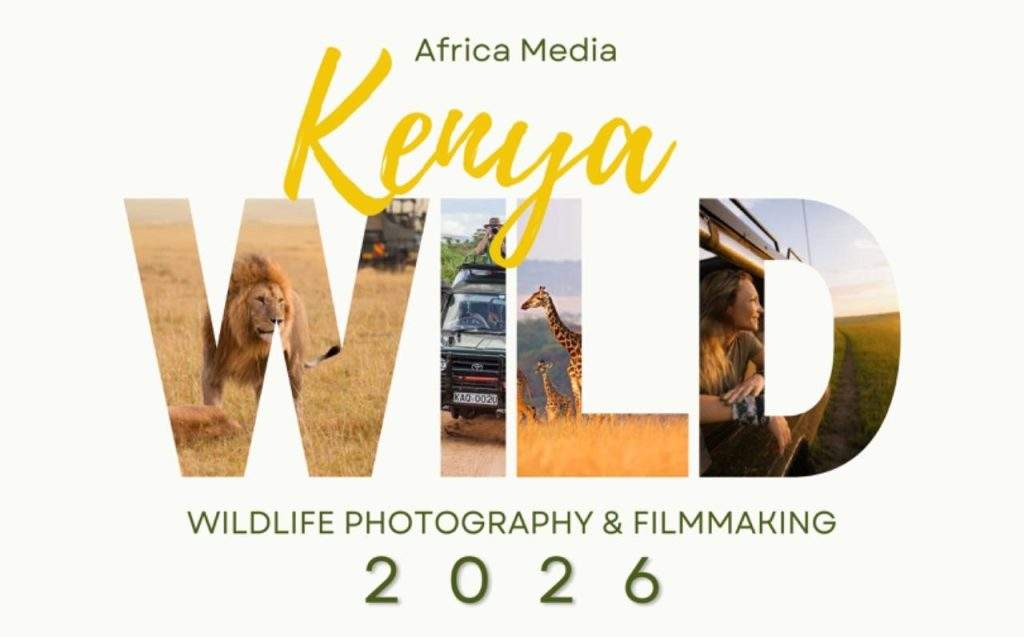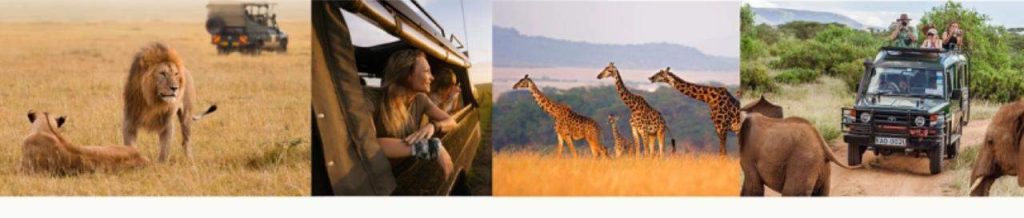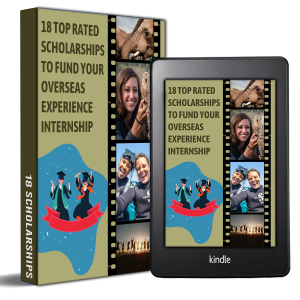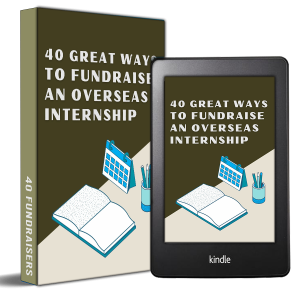A complete guide to social media for photographers
I have tried to make this guide as helpful and complete as I possibly can. It is filled to the brim with advice and resources to assist you in marketing your photography business. Social media presence is no longer an option but rather a necessity. Your competition is online and they are trending.
You can too.
Lets get into some social media for photographers!
Two things you have to keep in mind about social media efforts are – firstly, they are SOCIAL so you have to be interactive and engaging. Secondly, you have to know what your main aim is. The one I suggest to the photographers I teach is to direct traffic to your photography website. It is possible to make sales on these platforms themselves, but you will have more luck directing customers to the sales funnels you have set up for yourself on your website and furthermore the analytics are way easier to interpret. Easy analytics means easier drilling down to the bugs in your marketing efforts and quicker fixes.
Start with a social media marketing plan
Lay it all out, don’t feel silly writing it all down. Get a page and do a brain dump.
Write down:
- Which platforms you will be using(in this article I will cover LinkedIn, Facebook and Instagram for simplicity. You do not have to spread yourself thin across all of the platforms. Pick between 1 – 3 of the options and then spend time on those. Some photographers do well with a combination of Flickr and twitter, it is all about what you feel most confident and comfortable with)
- Your mission or ideal outcome of the marketing(I suggest increasing web traffic to your website)
- What your name will be(it is important to have the same name across all platforms. This type of consistency gives people confidence in your brand.)
- Your brand colours(having a set of colours is important. It will help clients recognize your personal brand and give uniformity to your profiles.)
- Your ideal customer profiles(think about your idea customers age, gender, occupation, interests etc. so that when you are creating content you can align it with what they will be most drawn to)
- Your goals for each platform(set goals for engagement, post reach or following so that you can measure your growth, and pick up problems if they turn up)
- How you want your social media schedule to look roughly. (Just an average week with how many hours you will dedicate and how often, consistency is critical to success on social media)
- The purpose of each of your platforms(E.g. I use Instagram as a shop window but not a sales catalog for customers to do social research on me, I fill it with our most appealing shots and student activities so my potential clients can see what we get up to. I use Facebook to create brand awareness and drive site traffic so I try to tailor my posts in such a way that they can be used as boosted ads. Also check out this inspired Facebook strategy from a photographer in Folsom, he creatively used a Facebook group to generate leads from a mutual love of his town in his blog about social media for photographers).
- Your core keywords (E.g. “Location photographer”, “Landscape photographer in location”, “brand photographer”. Basically all of the keywords that you can think of that link back to you. You will use these when you create content for SEO, Keywords drive organic traffic towards you.)
Make yourself a media kit. This should be a folder filled with useful information pertaining to your social media efforts.
It should include things like:
- Your logo
- Watermark
- Other marketing imagery that includes your brand name, your signature etc.
- Brand colours and their relevant colour numbering
- The log in details to your platforms
- A spread sheet that includes blurbs about your products to cut and paste in your ads
- Stock images and other images that you plan to use in your marketing
- A spread sheet that you can enter your marketing results into
Social Media Platforms
Firstly on Facebook you will make a Facebook profile. This is your personal page that describes you as a human and connects you to your friends and family etc.
With your Facebook profile you can do a few things:
Pages:
Firstly, you can create a Facebook page. This will be the page you will use to market your business. Here you will build your business’s brand and share content to build a following and attract clients and traffic. It is exceptionally important to make sure you name is the same as it is on your website so that when google crawls your site and your page it knows to group the two together. Equally as important is to make sure your “About me” section is as complete as humanly possible. The more information you put about your business the easier it is for your ideal customer to find you. Keywords run the internet so if you are a wildlife photographer make sure you put that in where ever you can. Just make sure it makes sense where you put the keywords, Google frowns upon keyword stuffing.
Groups:
Secondly, you can create a group. Groups can be used to build communities with similar interest or who share common goals. If you offer a photography course perhaps you could share tips on photography or offer specials to Alumni. If you are a mother perhaps you can form a group of mothers to talk about mothering, building a target market if you would like to advertise child portrait sessions or something.
Thirdly, you can join groups. It is important to join groups filled with people you aim to emulate, people you would like to sell to and people with similar interests. Every group has a set of rules so be mindful and read them so that you don’t accidentally get banned for SPAM by advertising to a group that you aren’t allowed to. Use the search bar to look for groups in, and interacting with, your Niche.
Ads:
Lastly, you can create Facebook ads with the ads manager. Facebook is one of the more cost effective paid marketing options. Be sure to install the Facebook Pixel to your website so you can track how your ads are performing accurately and refine your efforts over time.
Instagram is a visual platform. It uses hashtags to aggregate content and group it together with similar content, ranking it by how engaging it is to viewers.
The more successful a post is in a hashtag grouping the more likely it is to land up in the “Top Posts” section of a hashtag. For this reason it is smarter to use mid-performing hashtags so that you can balance hashtag hang-time with the amount of viewers a hashtag gets.
LinkedIn, similar to Facebook can be used in many ways. You can use it to find a job, generate leads, participate in communities and spread brand awareness. Whats-more you can boast your accomplishments and build a network that can endorse you to build social credibility. If you’d like to connect with me on LinkedIn you can send me an invite here.
Pinterest (This is not a social media platform, it is actually a search engine but for the purpose of driving traffic to your site it is worth mentioning and ties into social media for photographers as it supplements site traffic and brand awareness)
You will use Pinterest to create pins (links to your website that are displayed on pinterest in the form of a vertical image created by you in Canva) and boards (Organizational subsections of your profile that help divide up your content into relevant keyword clusters) . Pinterest can fuel your site traffic in the long term if you put the work in because the life of a pin is much longer than the life of a Facebook post so you may benefit from small streams of traffic from one viral pin a year down the line.
On Pinterest you can repin 50% of other peoples content and shamelessly pin 50% of your own content. Create multiple pins for each and every key blog and product. Pin more than 20 pins per day to establish yourself on the website and then refine your pin aesthetics by experimenting with what works and what doesn’t.
Download FREE eBook featuring 18 International scholarships to fund overseas experience travel
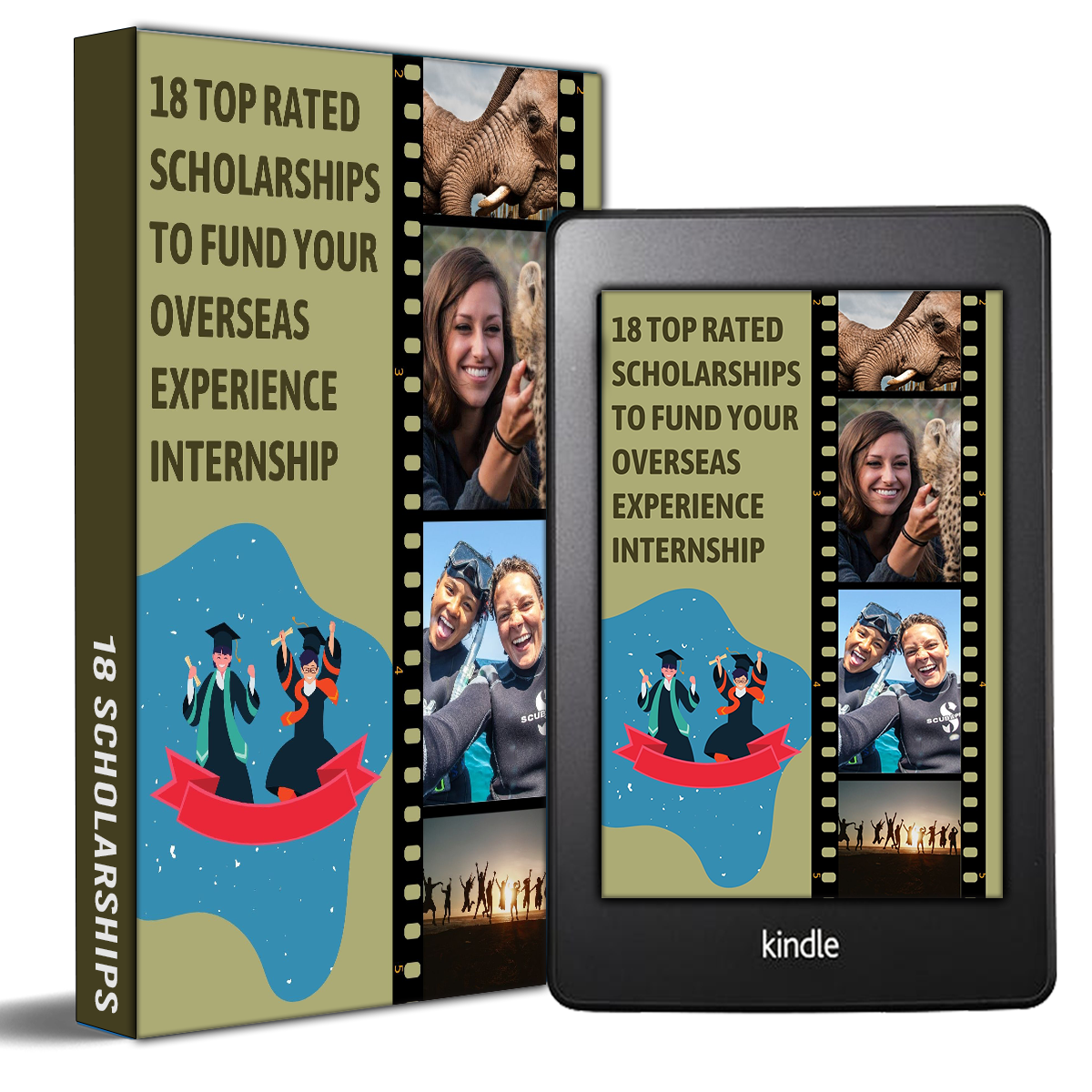
Essential Marketing tools in Social Media for Photographers
Google Analytics
I love this tool. I have Analytics open the whole day. You can immediately see marketing efforts take flight if you have shared your blog to a few groups and visitors start entering your site. Moreover, you can drill down and gain a deeper understanding of your audience in terms of location, age, gender, device and origin.
Hootsuite
I use Hootsuite to schedule my twitter, Facebook and LinkedIn posts for the month. Once again I use the free version because it has all of the functionality that I need. I can see all of my posts that I have scheduled neatly in a calendar and make sense of my marketing efforts visually. They also have analytics built in so you can see how individual posts are performing if you want to refine your efforts. Google analytics will show you what site the traffic came from and what link generated the traffic but not the exact group or page that you shared to.
Canva
I couldn’t live without Canva. I use the free version and it suits me just fine. Canva is a web based app that you can use to create visual content such as pins, Facebook posters, info-graphics, Instagram posts, the works.
Preview
Preview is used in conjunction with Instagram to plan out Instagram posts. I use it to make sure my colour scheme and posts flow with each other. you can also plan your wording and then from there you can just paste it into the app when you want to post it. Furthermore, having confidence that your posts will look good.
Mailchimp
You will use this to build your email lists to keep leads warm and send out special offers. Also to offer post service support to previous customers and coaxing them to come back again.
Creating content
Do:
- Use and familiarize yourself with all of the tools that your chosen platform has to offer. Stay current, if Facebook brings out a new function make sure you are first to try it out because you will get some extra reach. Why? Because Facebook will be trying to market their new tool. The algorithms are ever changing. The only way to master them is to be flexible and try new things.
- Show what happens behind the scenes to humanize yourself.
- Post a combination of pictures, video and text. Focus on quality and authenticity.
- Share content that will help your viewers, it doesn’t have to always be your own. Just be sure to give credit when you do share.
- Keep to a certain look.
- Always insert a call to action. Clearly tell people what you want them to do whether it is engage by asking them a question or sharing your content by asking them to spread the love. Tell them lest they are not thinking of sharing or interacting. True fans will be happy to connect.
- Share industry trends and news.
- Share your passions.
- Share things you have learnt.
- Share infographics (They do exceptionally well and are very Pinterest friendly)
Avoid:
- Making overly sexualized content.
- Making content that is racist.
- Having political discussions.
- Making content that aims to exclude a group of people such as a race, gender or sexual preference.
- Making content that has strong religious tones.
These are basic things you want to avoid for the fact hat you are a business and you wouldn’t want to offend potential customers even if you don’t have the same religious or political stances etc. Focus on Photography and how your life intertwines with the art, that is how social media for photographers differs from just being an individual online.
Other important tips in social media for photographers
- When populating your social media platforms with content a good rule of thumb is to follow the 80/20 rule. That is to say make 80% of your content helpful/insightful/entertaining to your viewer and 20% marketing your product. (This rule is different on Pinterest as I mentioned before)
- I often get asked what the best time of day to post is. The answer is – it’s different for every person, you can use analytics of your posts to refine your posting times based on your particular audience. There is no quick fix “follower mad half-hour”. It is far more important to post consistently so that your audience knows they can expect content from you reliably.
- Interlink all of your platforms and site in order to make yourself as reachable as possible.
I hope you found this guide useful. Once a month I teach “Social Media for the Independent Artist” to the students at Africa Media to help them reach their aspirations of becoming full time wildlife photographers, film-makers, journalists and bloggers. Check out one of our programs if you are interested in making some serious career moves.
Happy posting!

Blogger Profile - Robyn Green
Robyn brings with her a serious passion for people and animals alike. She also teaches a workshop called Social Media and the Independent Artist, which is aimed at helping freelance photographers, writers and film makers build their online presence.
Kickstart your wildlife media career!
Find your perfect wildlife media speciality program